Welcome!
Are you planning to come to Austin to research in our Reading Room?
No, I am doing online research only.
Dive right in, or check out these highlights:

Most collections are not yet digitized. The List of Holdings describes every archival collection at the LBJ Library and tells you how much has been scanned so far. Find a list of digitized collections here.
You can also find individual records [see glossary for definition] and folders from other collections in the search or the List of Holdings.
Contact us for :
- Folder scans of most collections for $0.25/page
- Photos other than contact sheets
- Audio other than telephone conversations
- Hi-res film and video (low-res available on YouTube)
Have a citation from a book ? Find your collection and folder title in the List of Holdings and see if it's been scanned. See how.
Tips for online research:
Searchable description varies by collection. Some items have very little information attached to the (scan of the) record. Folder scans contain many documents that are not described individually and will not turn up in the search. Search tips in the FAQ.
You still have to turn every page online. These records were created without computers. Archivists later attached descriptions and some originated in systems that required extreme brevity; some only have dates. Descriptions and extracted text are intended only as signposts and both may contain errors and omissions.
Be wary of drawing conclusions from documents online, especially single sources. The Digital Items presented here are a tiny sample of the Library's 45 million pages of holdings. They are not necessarily representative of related records at the LBJ Library and may only tell part of the story. Ideas for expanding your online research:
- From a Digital Item, try the Previous / Next buttons to browse scans in nearby boxes.
- Click on the Collection Description to explore the List of Holdings. Try the Folder Title List for the collection to locate as-yet unscanned folders.
- Request a subject guide to see what else the Library has on your topic that hasn't been scanned yet.
- Consult secondary sources and use their footnotes to start your own research. See FAQ for how.
- To identify key people and topics: browse the Reference Materials and Bio Sketches.
- Search the National Archives Catalog for records from across the federal government in addition to LBJ's White House. Also good for researching multiple presidents.
- Try the Foreign Relations of the United States (FRUS) for foreign policy and the American Presidency Project for searchable speeches. Browse a subset of curated telephone conversations by topic on lbjtapes.org.
Some collections provide useful background. Filter for your Subject in records that are also narrative accounts from people who were there, like oral histories (about); Administrative Histories, Task Force Reports, or NSC Histories. Meeting notes are also very useful.
Contact us if you get stuck! We're happy to help online researchers too. The next section also contains some tips on searching the List of Holdings.
I might visit, if the LBJ Library has records on my subject.
Would a trip to Austin be worthwhile? Consider:
Is your topic on our list of subject guides? That is a good indication there's enough to warrant a visit. If you don't see yours listed, we may still have records. Contact us for help or search DiscoverLBJ.
Does your topic appear on a folder title list? Most paper records were originally organized in physical folders: those folders usually had names, dates, or subjects on them that now appear on folder title lists. Note: some important collections do not have folder title lists, e.g., the White House Name File contains copies of letters from the public filed alphabetically in more than 7000 boxes. Subject guides are useful for identifying these "hidden" collections, or email us if you have questions
What kinds of records do you hope to find? Why--and when--would they have been created? Technology changed dramatically during LBJ's lifetime (1908-1973), and so did the scope of his responsibilities. The Presidential period has the most: learn more about LBJ's White House records here.
Have those records been digitized yet? Find a list of scanned collections here. Individual scanned folders related to your topic in other collections may also be available, even if the whole collection isn't digitized yet. See Tips for Online Research for how to find scanned folders.
You may also be interested in hiring a proxy researcher or applying for a researcher grant from the LBJ Foundation. See the LBJ Library website for details.
Yes, I'm planning to come to Austin!
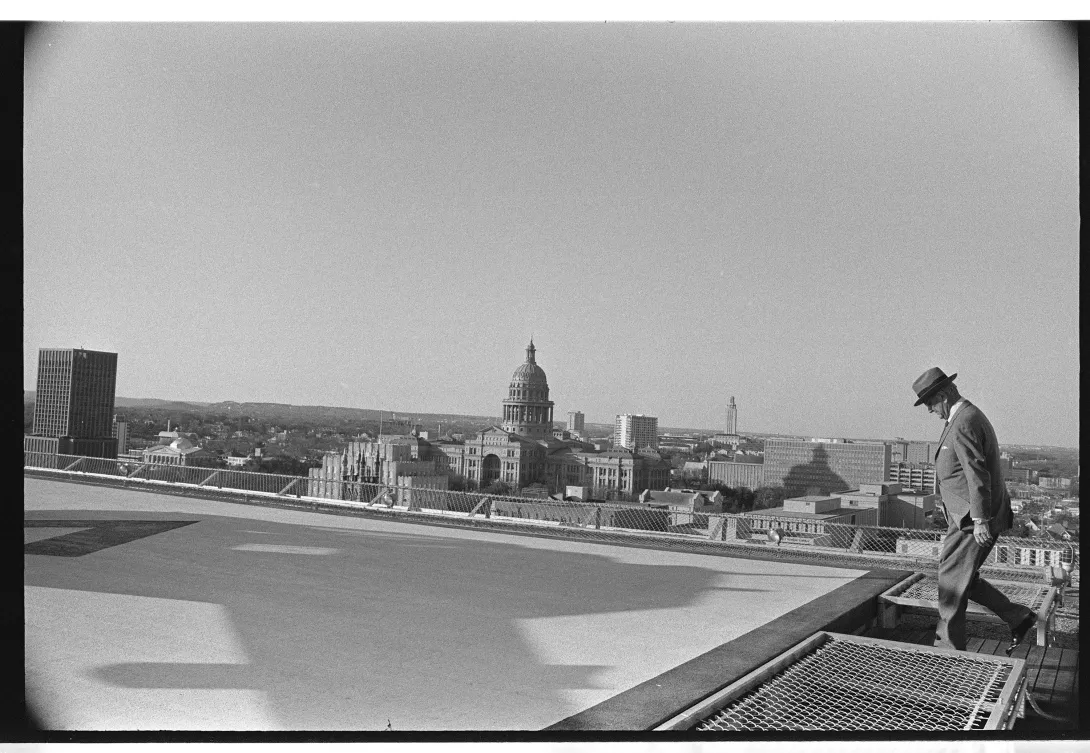
Great! If you have not yet done so already, email us your dates and general topic and our friendly Reading Room team will send you a researcher application and connect you to an archivist who covers your subject. We need at least one week's notice, but more is appreciated. Plan your visit here.
Looking for a topic? The list of LBJ Library subject guides might give you ideas.
Once the Reading Room has your visit scheduled, you'll want to select boxes to request. You'll send us a list of up to 10 box numbers with collection names for your first pull. Your archivist will also help you with your first box request during your virtual orientation, usually about a week before you arrive.
Tips for translating your research question(s) into a box list:
1. Make your questions general, and plan for them to evolve once you begin to look at the documents. Archival research is completely different from online searching or analyzing secondary sources, and it requires a different approach. If you are struggling to identify folders related to your topic, your questions may be too specific.
2. Citations from bibliographies in secondary sources can be a good place to start (see how in the FAQ).
3. Define your date range. You'll want to be sure that collections you pick cover the right time period.
4. Identify important names, dates, speeches, projects, places, issues, committees, etc. to develop specific keywords you can search on. The Statements collection folder title list has a useful chronological list of speeches. See
4. Search DiscoverLBJ for folder title lists (filter by Tag) of available collections that relate to your topic. Folder title lists don't have assigned subjects, dates, or contributors, so the hits are from the folder titles themselves or the archivist-written collection description. Typical file structures include chronological, alphabetical, and, less often, subjects. More on LBJ's White House files here.
Subject guides also list folders but details may need to be verified in the List of Holdings.
Find a glossary of terms here. Download an LBJ Library citation guide here.
